Iphone every one has desire to have it and one of best gadgets in the world. I personally love iphone very much.Many people will use iphone daily but most of them don't know that are many shortcuts & tricks in it.keeping this in view we listed the 10 basic iphone tricks and tips in this article.Go through the list once and use it with your Iphone.
1.Reset your Iphone when it is stuck:
When your iphone got hanges or stuck at any time while playing games or using any apps don't get tensed .you can rest your iphone with in few seconds
you can set restriction for some of apps on your iphone.You can restrict camera,safri and many other apps by this trick.
- Go to General > Restrictions > enable and enter four digit code
3.Download Torrents on Iphone:
Now download torrents on your iphone/ipad or any ios device
4.Hidden Characters:
There are many hide characters that you don't know in your iphone. Hold some keys the hidden characters will appear.
- Hold .com you can see .net .edu and .org
- You can have some see hidden characters when you hold letters: A,C,E,I,L,O,S,U,Y,Z
5.Create Custom Vibration:
This is very helpful now can tell who is calling your texting you without looking at your iphone
you can make vibration as long as as short as you want
- Go to Settings > Sounds( at bottom of page)
- you will able to create your own vibration or you can select custom vibration
6.Screen Capture:
Now you can capture your iphone screen any time you want.to do this Just hold Home Button And press Sleep/awake Button at top.
7.Hide SMS preview:
Actually when you receive a text message you can see preview of the message .By using this you can turn off the SMS preview and now you will able to see only New Text Message.
- Go to General > Pass Code lock > now enter the code
- After entering the code click "Disable Show SMS Preview"
8.Do Not Disturb Service:
It is the new feature in IOS 6.it will silence all the incoming call and text messages.you can find Do Not Disturb under settings.you can also set daily Do Not Disturb option by Going to Settings > Notifications and do not disturb option at top of screen
Adavntage:
- You can st time range
- you can allow only certain call,you can silince repeated calls
9.Download Youtube Videos On iphone
Now download Youtube videos on ipad/iphone in easy way
10.Lock Screen Orientation:
Double Tap Home Button and swap to Right.Now you can see a gray button just like below screen capture tap it once and lock will appear.
- You can also control ipod with the keys
11.Force Quit an App.
You can quit any app forcibly by just holding app for minimum 6 seconds.this will be helpful when any app or game stuck or frozen
12.Add PDF's from Safari to ibooks or Other Apps:
Hold any pdf file the a popup arises then click open with ibooks.
13.Lock your iphone with alphanumeric pass code:
- Go to Settings > general > pass code lock
- Now make "Simple Pass code" Off
- Now enter the new passcode
14.Enable Private Browsing on iphone:
Your Browsing stays private by Turning this option On.
- Go to Settings> safari> middle of page Switch private Browsing On





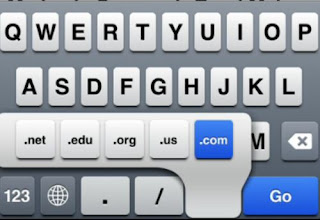
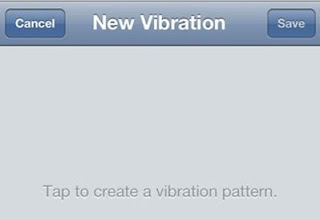








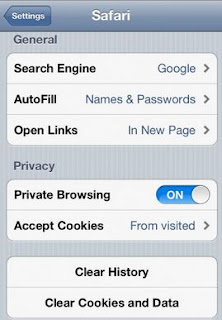
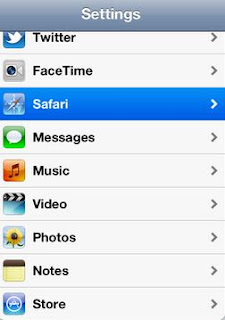
0 comments:
Post a Comment