Android Fast WiFi File Transfer Bluetooth Alternative
How To Transfer Files Between Android Phones Using WiFi 20 Times Faster Then Bluetooth Easy And Fast Method
Theory:
One Phone act as AP and other as client choice is yours to whom you make AP or client.
to transfer files.
You Can Also Transfer Files Between Android and iPhone here by same technique
Things You Need:
1) Two Android Phone Having ES File Explorer installed.
2) At least One Phone Having Portable WiFi Hotspot (Present on almost every Android phone today).
Method:
Open ES File Explorer on both phones.
Press and hold on file you want to send you can send more then one file by ticking on other files and select share from more at lower right corner.
Now select send by LAN
Now you can create a hotspot network (AP ) so that other Phone can connect to it.
Now from other phone Connect to Created Hotspot network (For Example Fawad is WiFi name and 00000000 is password of WiFi to which you have to connect as show in Picture).
Now after connecting to network by WiFi you can transfer files between both Phones by ES File Explorer
Select File/Files and Tap Send
Now Select Phone To Which You Want To Send File (Remember ES File Explore must Be Open on Both Phone)
Select The Location to Save and that's it.
I have Gained Transfer Rate of 1.9MB/s between Acer Android Boot and A5 Classic.
You Can Stream Videos from Your Android Phone to Other Android Phone by using Play To option give it a try.
Loading...
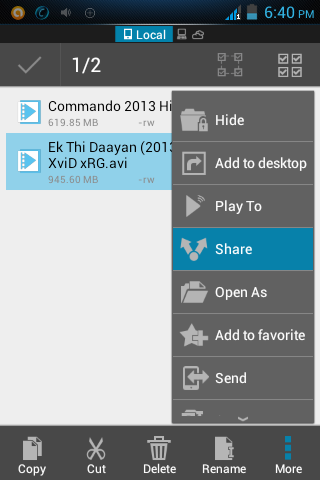
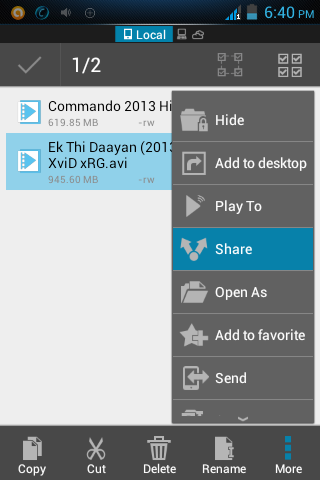
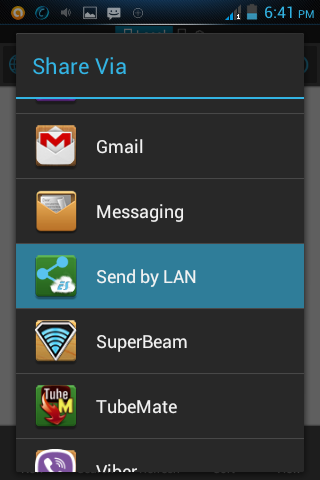
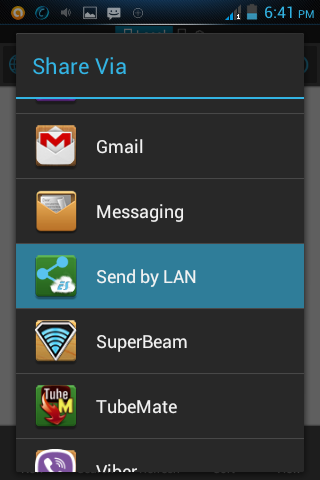
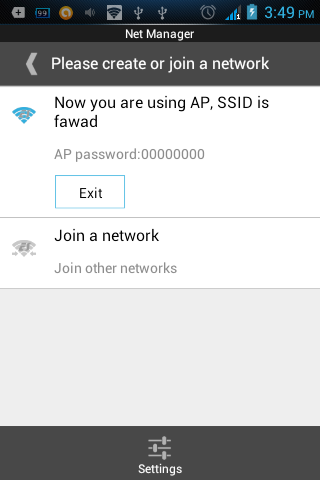
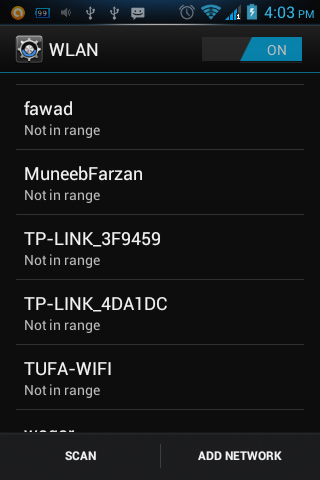
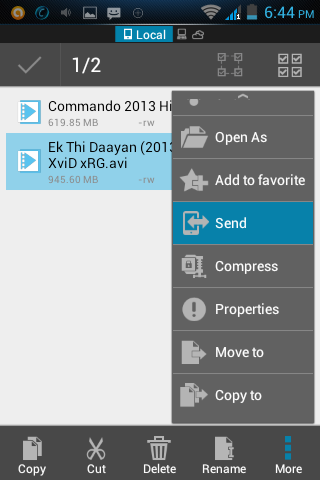 Now Select Phone To Which You Want To Send File (Remember ES File Explore must Be Open on Both Phone)
Now Select Phone To Which You Want To Send File (Remember ES File Explore must Be Open on Both Phone)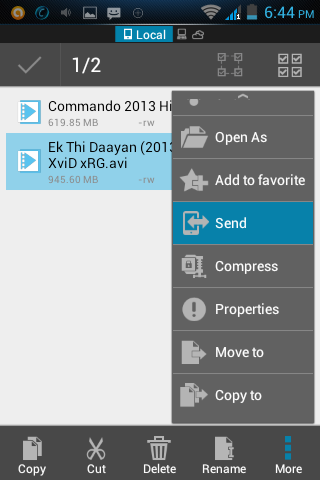
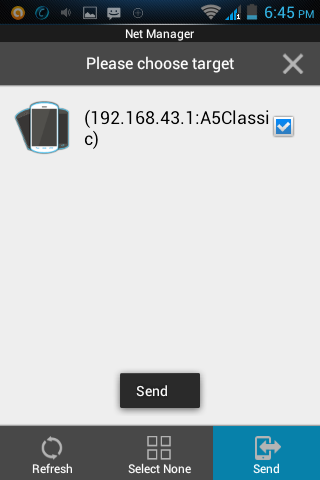
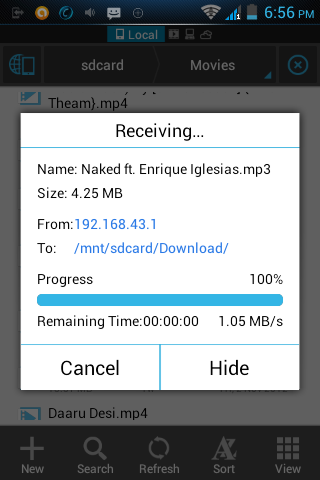

0 comments:
Post a Comment